Tutorial: How to create Google Ads
Following on from our previous posts on Google search advertising and keyword research tips, we’ll now apply some of what we’ve learnt and focus on how to create Google Ads.
How to create Google Ads Step #1: Create your Adwords Campaign
The first step is to set up a Google Adwords account and to create a new “campaign” – which you can think of as a sort of container that holds the adverts, and such information as how much you are prepared to spend to display these adverts each day and whom exactly you wish to target with them (Adwords, n.d.a).
Once logged into Adwords you will be taken directly to the Campaigns menu, from where you click on the red + Campaigns button (Learning Note: first-time users will instead click Create your first campaign) and because we have previously learnt about the adverts that appear in the Google search results, we will continue on this theme and select the Search Network only option from the pop-up menu.
You will now be on the Select campaign settings screen where you can give your campaign a descriptive name – we’ll use “Painting & Decorating Campaign” to use the example from our keywords post.
You will now be on the Select campaign settings screen where you can give your campaign a descriptive name – we’ll use “Painting & Decorating Campaign” to use the example from our keyword research tips post.
This rest of this screen might look daunting, but all most people need to consider is whether you want your ads to appear anywhere other than Google-owned websites (Networks), which Google searchers (based on their geographic location) you want to see your ads (Location), and the maximum amount how you are willing to spend daily for displaying the ads in this campaign (Budget).
To recap, below we specify our campaign name and choose to only advertise on Google sites…
…we select our Locations – we only want to advertise to Google users located in Dublin city…
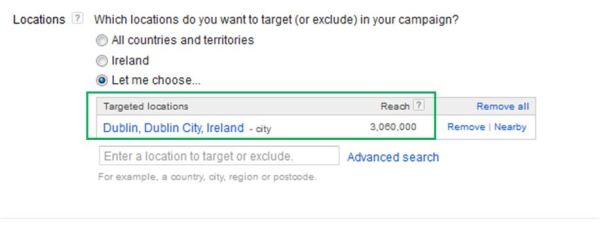 …and we make sure that running our ads will never cost us more than €50.00 per day.
…and we make sure that running our ads will never cost us more than €50.00 per day.
After pressing Save and Continue you will be taken to the AdGroups screen.
How to create Google Ads Step #2: Create your AdGroups
AdGroups are important because they are containers for one or more adverts, and the keywords that will trigger these adverts to appear when people search for these terms (Adwords, n.d.b; Wordstream, n.d.a). You should be careful to only use keywords that are highly relevant to the products/services your ads are promoting, as this increases the chance of higher click-through rates, and over time, higher Quality Scores (Baldassarre, 2013; Rogers, n.d.; Wordstream, n.d.a; Wordstream, n.d.b). As a guideline, it has been suggested that one “keep the maximum number of keywords per ad group to somewhere around 5” (Wolfgang Digital, 2013); if in doubt, keep the keyword list short (Ball, n.d.).
Learning Note: enclose your keywords in square brackets to only trigger your ads when someone enters the keyword into Google exactly as defined – known as the Exact Match “match type” (AdWords, n.d.c) – which eliminates the possibility of your ads being triggered by non-relevant searches.
Next, click on the Continue to ads button and it’s time to build your ads.
How to create Google Ads Step #3: Create your Ads
In the screenshot below we can build our ad using a maximum of 25 characters in the Headline field (blue text), and 35 characters each for the Display URL (green text) and the two Description fields (black text). Also note how you get a preview of what your ad will look like.
As shown above, when you complete each field you will notice Adwords giving you tips on how to make your ads most appealing to searchers. For example, it’s a great idea to include your keywords (in our case, “painting and decorating Dublin”) in the fields, because these words will stand out in bold on the search results screen (Adwords, n.d.c; Rogers, n.d.). You can see this in action below on rival decorators’ adverts.
Also, you should try to include a clear “call to action” that tells people exactly what to do next (e.g. “visit our website today” or “call today”), and what they will get in return (Wordstream, n.d.c) – which in our example is 30% off for bookings made this week.
The final step after saving your advert is to specify your Default bid – which is essentially the Max CPC we mentioned in our Google search advertising post and tells Google the maximum amount you are willing to pay when someone clicks on your ad.
And that’s it – your Google Ads are ready to go!
Hopefully you’ve found this tutorial helpful, and to review what we’ve learnt, check out these helpful Adwords videos that cover how to set up a campaign and how to write successful ad copy.
REFERENCES
Adwords (n.d.a) ‘Creating your ad campaign’. Available at: https://support.google.com/adwords/answer/1704395?hl=en&ref_topic=3121941 (Accessed: 29 March 2014).
Adwords (n.d.b) ‘How ad groups work’. Available at: https://support.google.com/adwords/answer/2375404?hl=en&ref_topic=3121942 (Accessed: 29 March 2014).
Adwords (n.d.c) ‘Tips for creating successful text ads. Available at: https://support.google.com/adwords/answer/1704392?ctx=tltp (Accessed: 30 March 2014).
Baldassarre, R. (2013) ‘Google Adwords: 10 Account Review Tips Revealed’. Available at: http://www.searchenginejournal.com/google-adwords-10-account-review-tips-revealed/66703/ (Accessed: 30 March 2014).
Ball (n.d.) ‘11 Tips for Google Adwords Success’. Available at: http://www.apogee-web-consulting.com/sem_articles/google-adwords-tips.html (Accessed: 30 March 2014).
Rogers, C. (n.d.) ‘5 Tips For Success in Google AdWords’. Available at: http://www.chasenewmedia.com/articles/5-tips-google-adwords.html (Accessed: 29 March 2014).
Wolfgang Digital (2013) ‘PPC Marketing Infographic of the Week: How Does Google AdWords Work?’. Available at: http://www.wolfgangdigital.com/blog/digital-marketing/ppc-marketing-infographic-week-google-adwords-work/ (Accessed: 29 March 2014).
Wordstream (n.d.a) ‘Ad Groups: How to Create More Effective Ad Groups for PPC’. Available at: http://www.wordstream.com/ad-groups (Accessed: 29 March 2014).
Wordstream (n.d.b) ‘What Is PPC? Learn the Basics of Pay-Per-Click (PPC) Marketing’. Available at: http://www.wordstream.com/ppc (Accessed: 29 March 2014).
Wordstream (n.d.c) ‘Text Ads: How to Optimize Your Text Ads for PPC’. Available at: http://www.wordstream.com/text-ads (Accessed: 29 March 2014).
Posted on April 7, 2014, in Google Search Advertising, Keywords, PPC. Bookmark the permalink. 1 Comment.
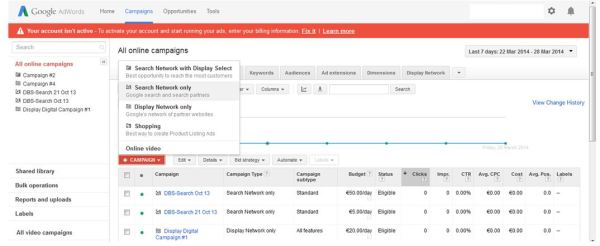
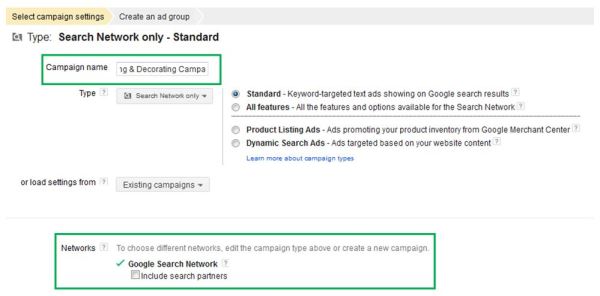

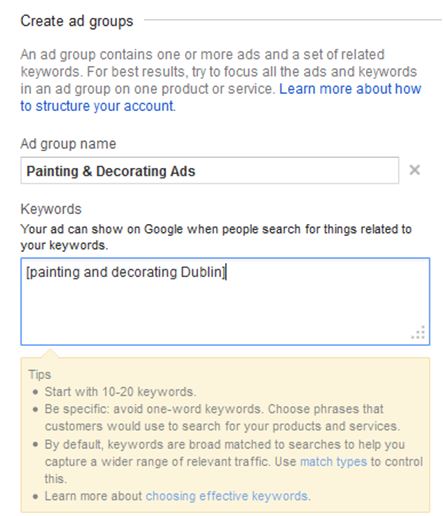

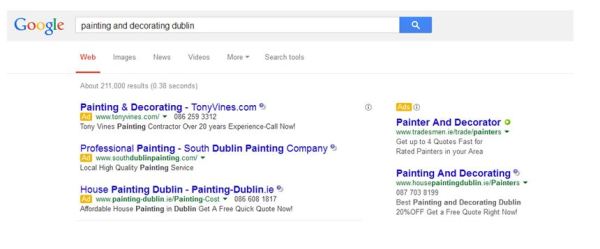
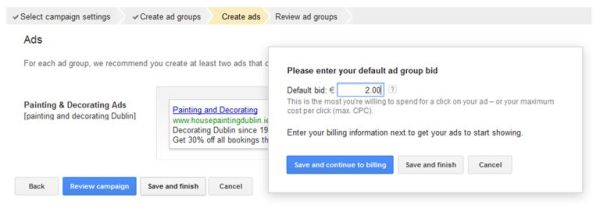

Pingback: Two Keyword Research Tips for PPC Campaigns | Digital Marketing Waffle